Remote Desktop Protocol: How to Safeguard Your Remote Desktop Connections
With 27% of the US workforce working remotely, businesses rely on secure and efficient tools to connect employees to central servers. Remote Desktop Protocol (RDP), developed by Microsoft, has become a cornerstone for remote work, with over half of all companies reportedly using it in the past year. While RDP offers convenience and functionality by enabling remote access to Windows-based systems, its security has been a topic of concern.
This article delves into how Remote Desktop Protocol operates, highlights its key vulnerabilities, and provides essential practices to protect your remote desktop setup.
What is RDP?
RDP, developed by Microsoft, allows users to connect remotely to Windows-based systems. It creates sessions between a client (remote device) and a server (host), transmitting a graphical interface that replicates the server’s desktop. RDP enables remote work by supporting activities like document editing, file transfers, and collaborative tasks, all handled securely within a centralized system.
However, the large amount of data exchanged during an RDP session—including mouse movements, keyboard input, and multimedia data—makes it a prime target for cyber attackers.

Common RDP Security Issues
While Remote Desktop Protocol (RDP) offers numerous benefits for remote work and centralized system management, it also introduces several critical security vulnerabilities. These vulnerabilities can leave businesses exposed to cyberattacks, data breaches, and operational disruptions. Below, we explore the most common security issues associated with Remote Desktop Protocol in greater detail:
1. Unsecured Ports
By default, Remote Desktop Protocol uses port 3389, which is often left open to allow remote connections. However, this default configuration is a prime target for cyber attackers. Open ports can be exploited to carry out on-path attacks, where malicious actors intercept and manipulate traffic to steal login credentials. Once they gain access, attackers can infiltrate servers or connected devices, compromising sensitive data and disrupting operations. Misconfigured or exposed ports are often the starting point for large-scale breaches.
2. Credential Theft
Weak, reused, or easily guessed passwords significantly increase the risk of credential theft in Remote Desktop Protocol setups. Attackers often use brute-force techniques or credential-stuffing attacks, leveraging stolen credentials from other breaches to gain unauthorized access. Once inside, they can inject ransomware, escalate privileges, and access critical systems. This can lead to widespread financial loss, data theft, and reputational damage. Ensuring strong and unique passwords is essential to mitigate this risk.
3. Server Exploits
Over the years, Remote Desktop Protocol has been targeted by several remote code execution (RCE) exploits. One of the most infamous examples is the BlueKeep vulnerability (CVE-2019-0708), which exposed millions of unpatched RDP servers worldwide to potential attacks. BlueKeep allowed attackers to execute arbitrary code on a vulnerable system, enabling them to deploy malware or gain full control without requiring valid credentials. Despite patches being available, new exploits targeting unpatched or improperly secured RDP servers continue to emerge, underscoring the importance of regular updates and monitoring.
4. Protocol Tunneling
In sophisticated tunneling attacks, malicious actors embed harmful code within legitimate Remote Desktop Protocol traffic. This tactic allows attackers to bypass standard security measures such as firewalls or intrusion detection systems, as the malicious activity appears to be regular RDP traffic. The covert nature of protocol tunneling makes it a particularly dangerous threat, as it can go undetected for extended periods, leading to significant damage.
5. Session Hijacking
Remote Desktop Protocol sessions, if not properly secured, are vulnerable to session hijacking. Attackers can intercept active sessions and take control of them, effectively impersonating legitimate users. Once they have access, they can deploy malware, access sensitive files, or disrupt operations without immediate detection. This is particularly dangerous in environments where RDP sessions handle critical data or administrative tasks.
6. DDoS Attacks
The reliance of Remote Desktop Protocol on open ports also makes it an attractive target for Distributed Denial of Service (DDoS) attacks. Attackers flood RDP servers with excessive traffic, overwhelming resources and rendering systems inaccessible. Due to the resource-intensive nature of RDP, even a modest volume of malicious traffic can cripple an organization’s ability to use its remote access infrastructure, leading to downtime and productivity losses.
The Importance of Addressing RDP Security Risks
Given the critical role of Remote Desktop Protocol in enabling remote work and central system management, securing it against these vulnerabilities is paramount. Proactive measures such as changing default ports, enforcing strong password policies, applying regular patches, and monitoring session activity can significantly reduce the risks. By addressing these common issues, organizations can leverage the benefits of RDP while minimizing its potential as a security liability.
1. Use Strong Passwords
The Importance of Addressing RDP Security Risks
Given the critical role of Remote Desktop Protocol in enabling remote work and central system management, securing it against these vulnerabilities is paramount. Proactive measures such as changing default ports, enforcing strong password policies, applying regular patches, and monitoring session activity can significantly reduce the risks. By addressing these common issues, organizations can leverage the benefits of RDP while minimizing its potential as a security liability.
2. Change the Default Port
Changing the default RDP port from 3389 can prevent automated scans and attacks. While it’s not foolproof, it adds an additional layer of security.
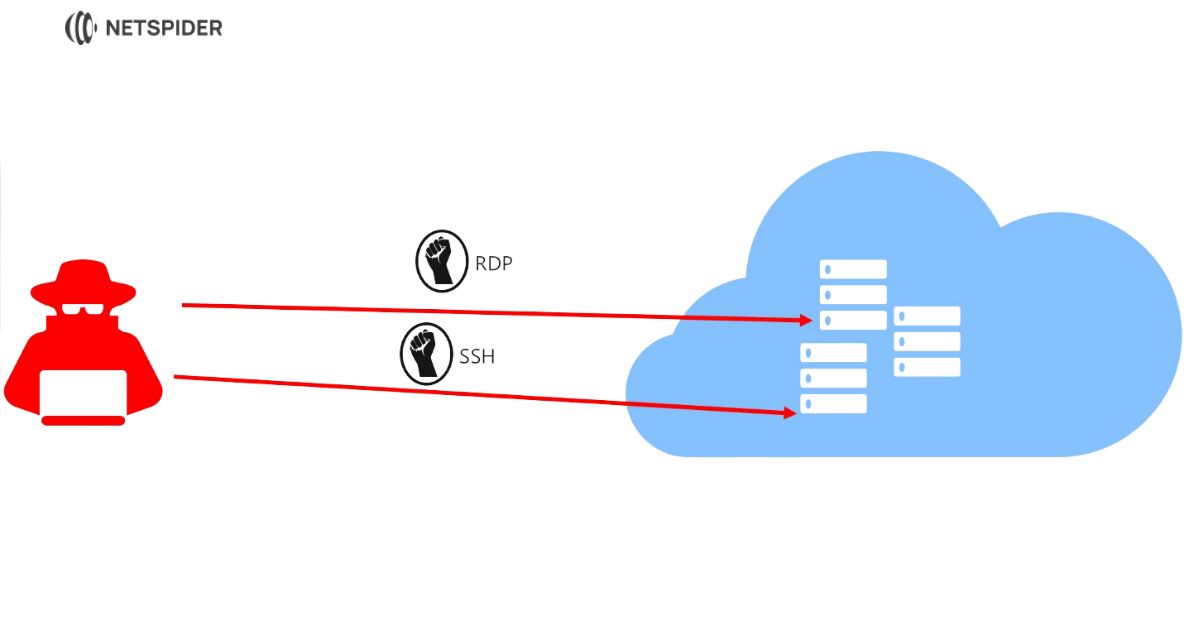
3. Implement Access Controls
Apply the principle of least privilege by limiting user access to only what is necessary. Administrator accounts should have restricted permissions unless performing specific tasks.
4. Apply Firewall Protection
Strengthen your defenses with Windows Firewall or equivalent tools. Configuring firewall rules to allow only authorized traffic to access RDP servers helps mitigate unauthorized access.
5. Use Network-Level Authentication (NLA)
NLA adds a layer of protection by requiring users to authenticate before establishing a session. This can involve smart cards, biometrics, or one-time passcodes.
6. Enforce Lockout Policies
Limit the number of login attempts to prevent brute-force attacks. Implementing lockout policies can block an IP address after a specific number of failed login attempts.
7. Monitor User Sessions
Track user activity for unusual behavior, such as spikes in resource usage that could indicate a DDoS attack or unauthorized access. Monitoring also helps identify access to sensitive files.
8. Add VPN Protection
Using a Virtual Private Network (VPN) can shield your RDP traffic, adding an encryption layer and anonymizing your connection. This step makes it much harder for attackers to intercept or identify traffic.
9. Regular Updates and Patch Management
Keep your remote desktop software, firewalls, VPNs, and other security tools updated. Timely updates reduce the risk of exploits and make it difficult for attackers to find vulnerabilities.
10. Train Staff in RDP Security
Ensure all remote employees are educated about secure RDP practices. Training should cover creating strong passwords, using VPNs, enabling multi-factor authentication, and adhering to company security policies.
